Mining Dero on Android
Apr 4, 2022Dero is a cryptocurrency similar to Ethereum that is private and mines well on Android devices. Here's a step-by-step guide on how to get your phone mining.
QUICK STEPS
- Download, Install and Launch Termux on an Android Device.
- Enter Command "termux-setup-storage" and Choose 'Allow'.
- Enter Command "pkg install wget" and Confirm Download.
- Enter Command "pkg update", Confirm Download and Hit 'Enter' Key on Any Prompts.
- Go to "https://github.com/deroproject/derohe/releases" in a Browser and Copy Link to Latest 'dero_linux_arm64.tar.gz' File.
- Back in Termux type "wget ", Paste the Link and Press 'Enter'.
- Enter Command "tar -xvf dero_linux_arm64.tar.gz" to Decompress the File.
- Enter Command "cd dero_linux_arm64" to Enter the Project Folder.
- Enter Command "./dero-wallet-cli-linux-arm64 --remote" to Launch the Wallet.
- Select '2' and Complete the Wallet Creation Process.
- Enter "1" to Display Your Wallet Address then Copy It for Later Use.
- Enter "4" to Register Your New Wallet for Use. This May Take a Long Time.
- Hit "CTRL-C" to Exit the Wallet.
- Type "./dero-miner-linux-arm64 --wallet-address=", Paste Your Wallet Address, then Type " --daemon-rpc-address=185.130.44.41:10100” and Press Enter.
- Verify Miner is Running by Ensuring It Looks Like the Image Below.
- Scroll Down from the Top of the Screen, Expand Termux and Select 'Acquire Wakelock'.
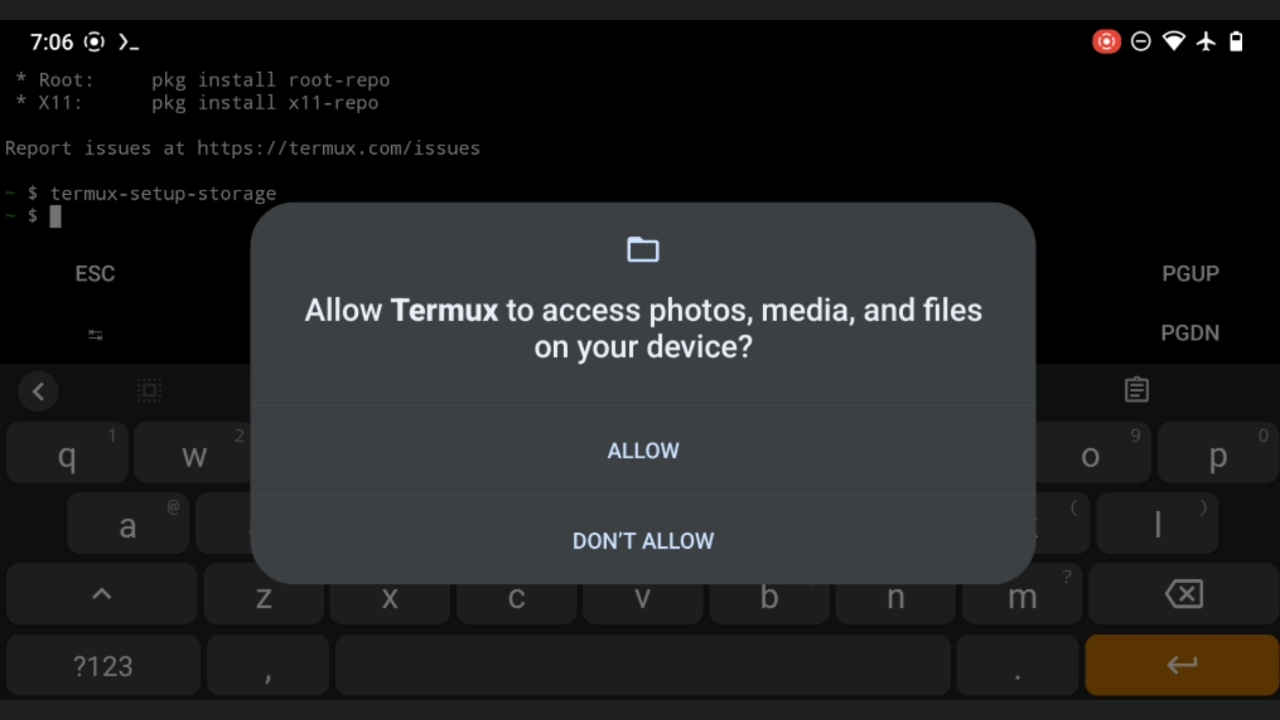
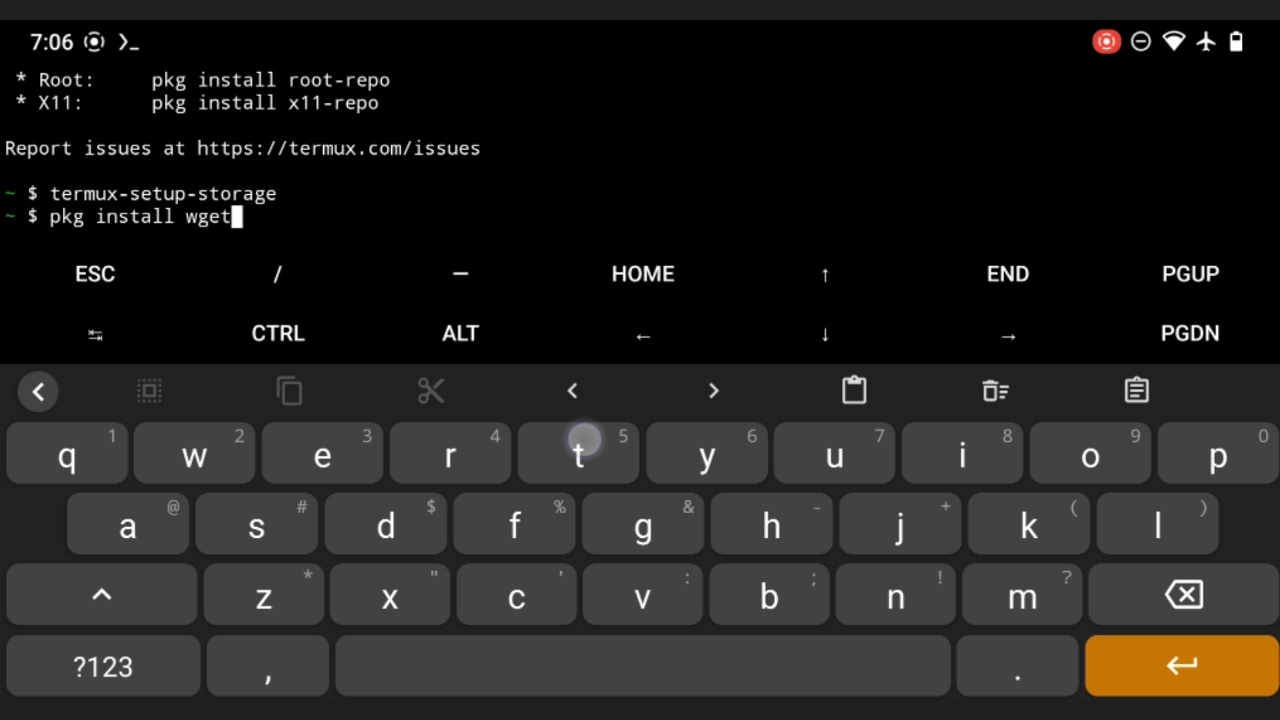

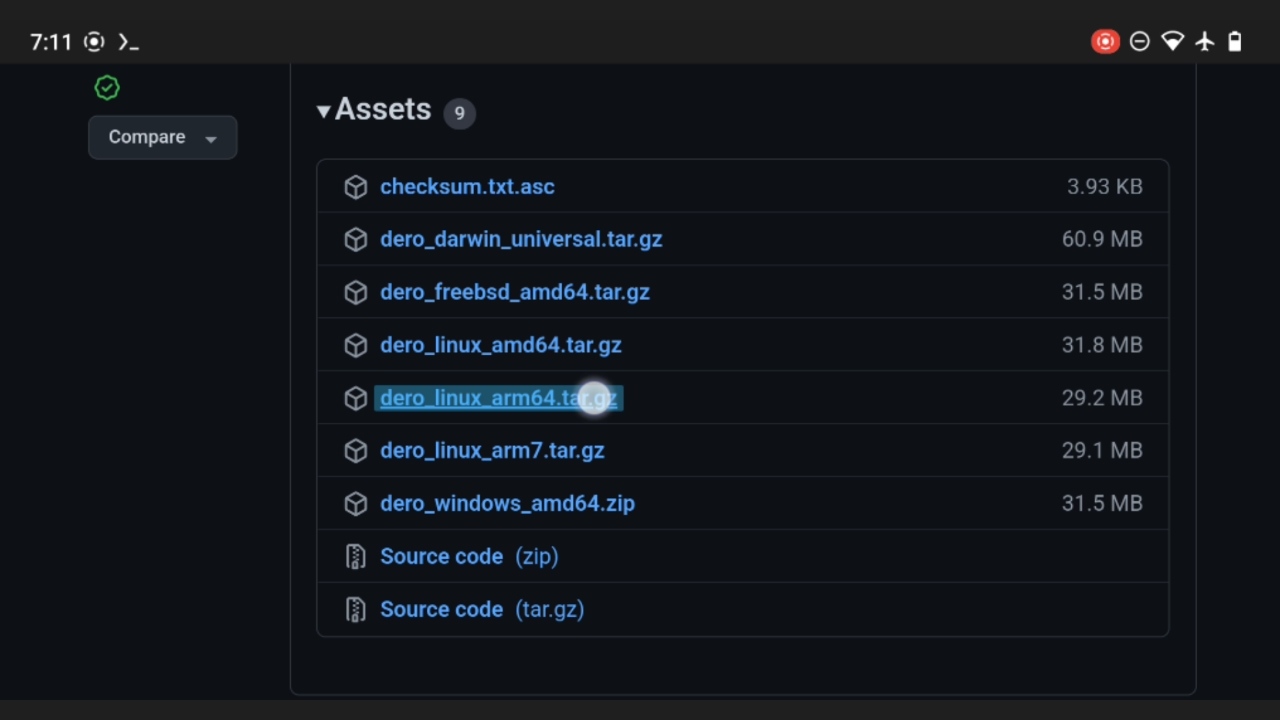
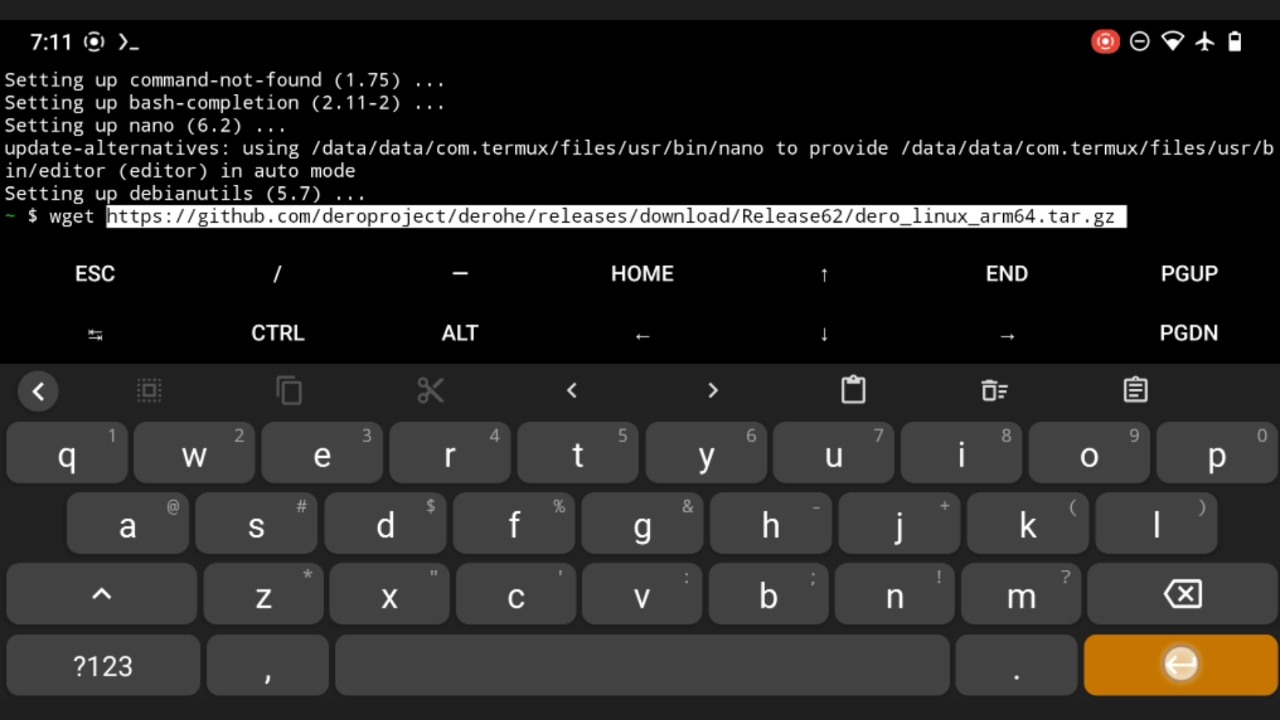

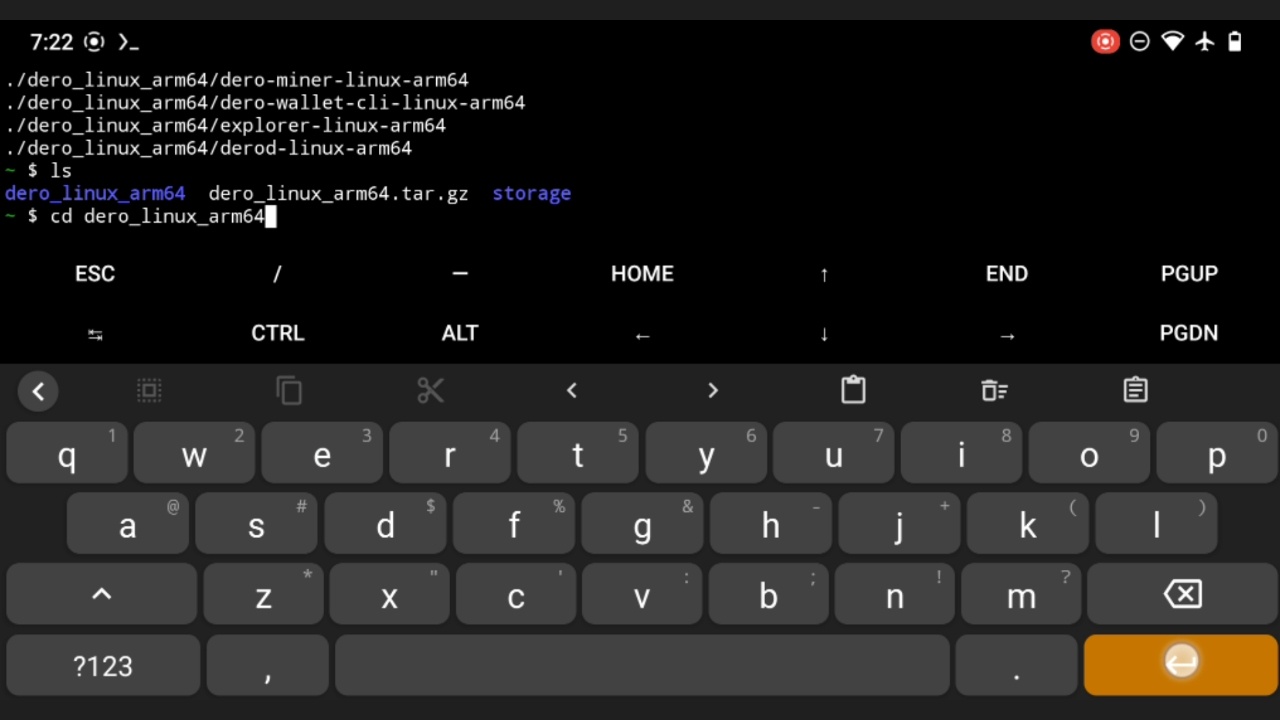
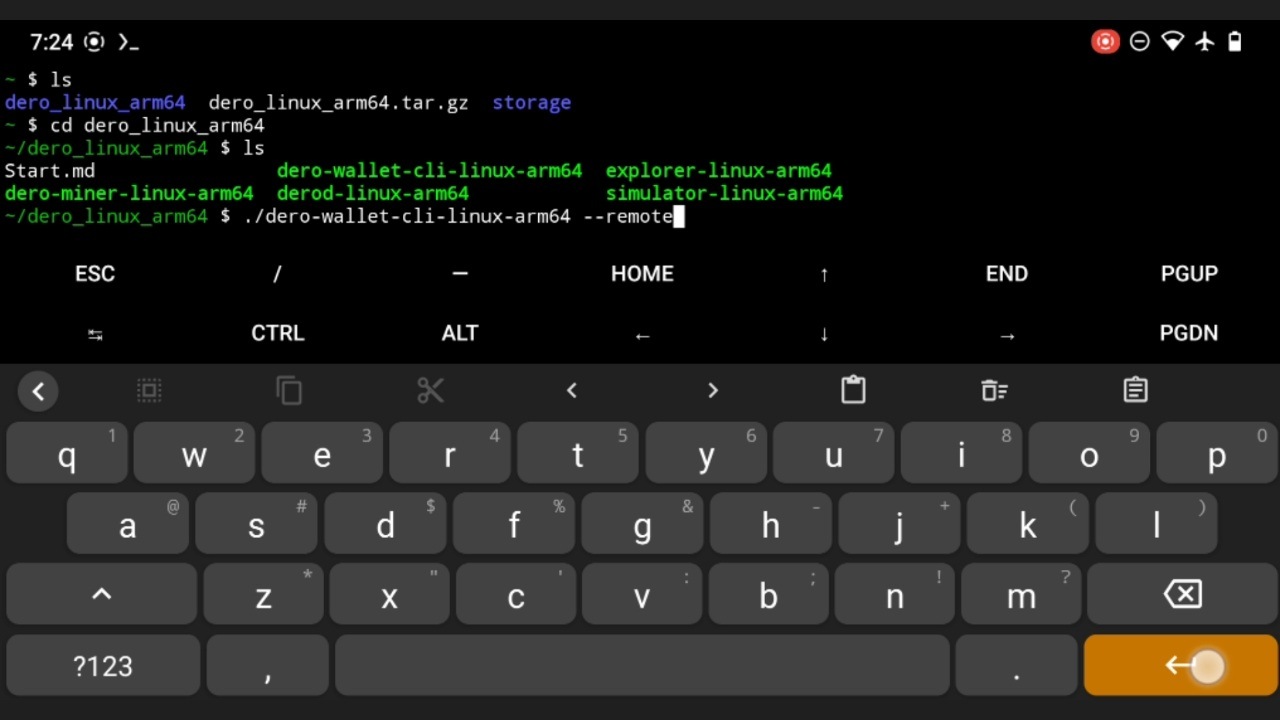
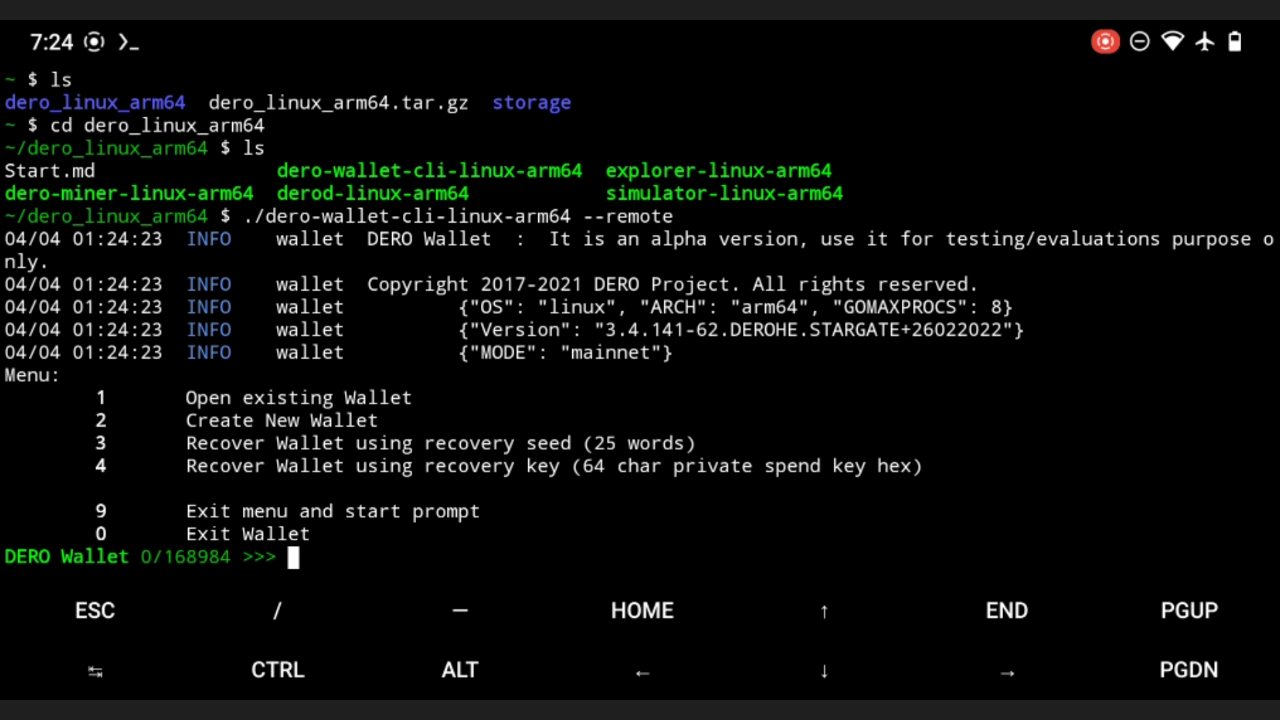
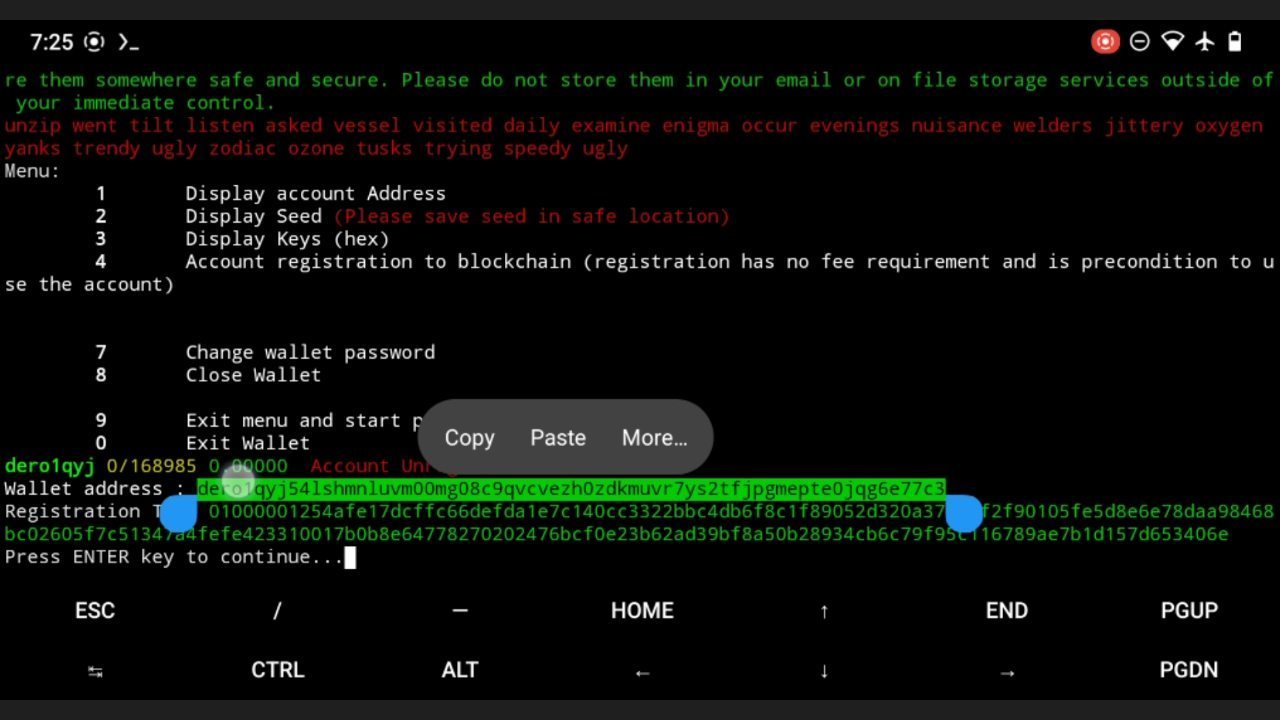
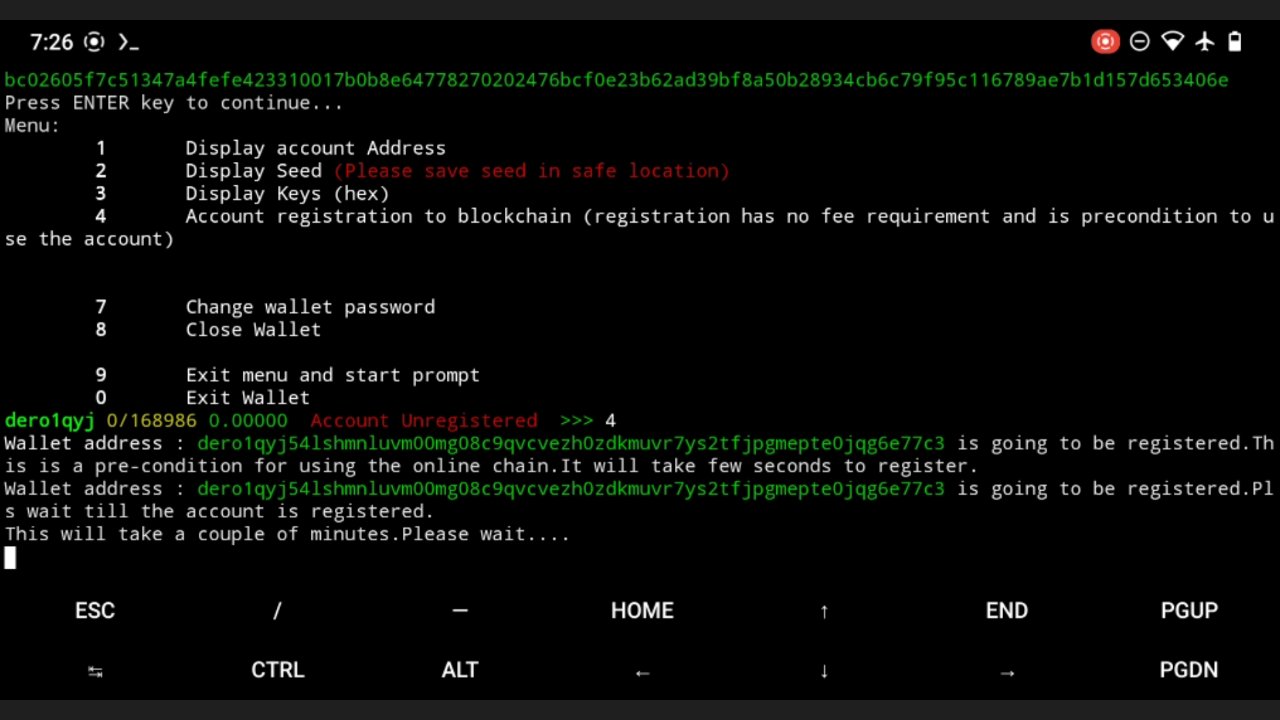
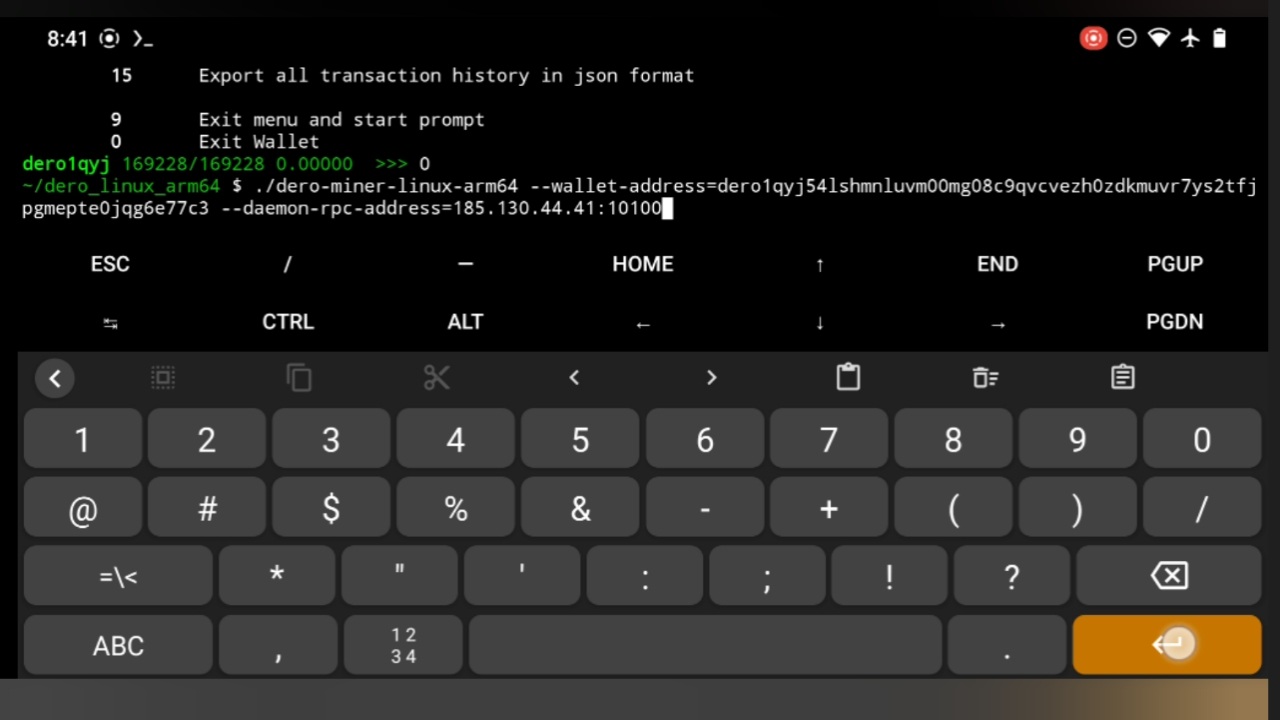
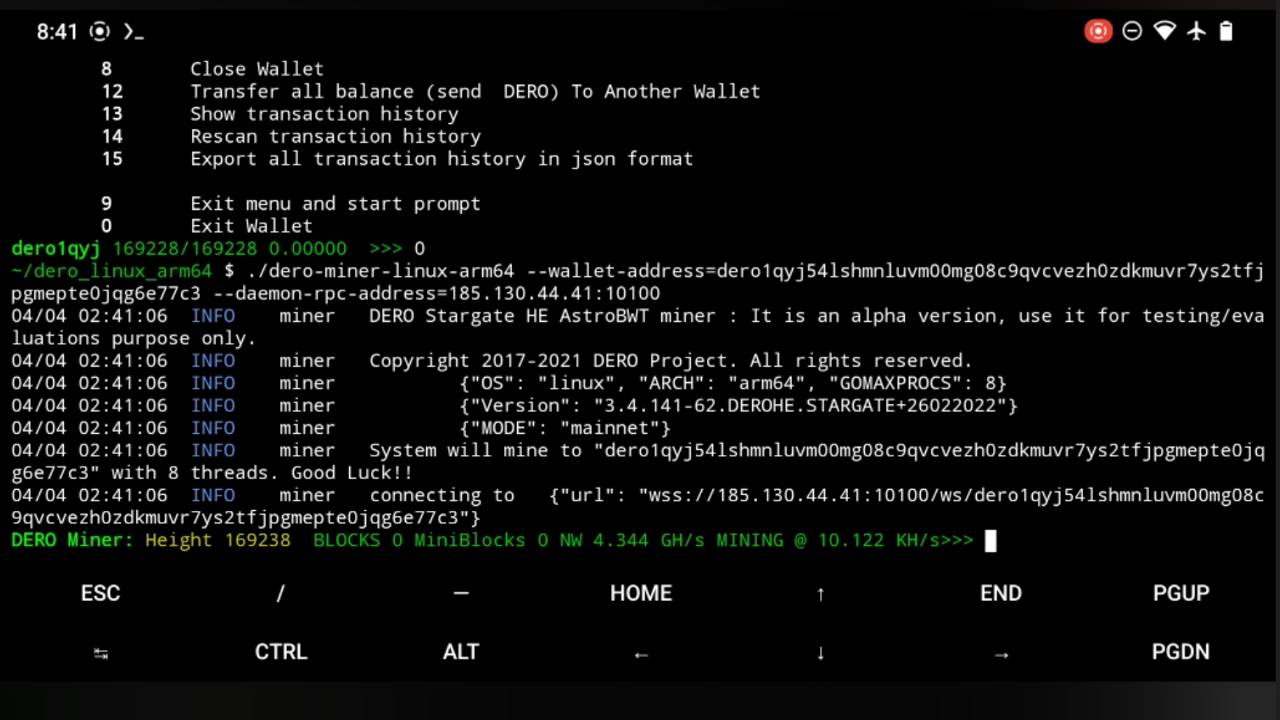
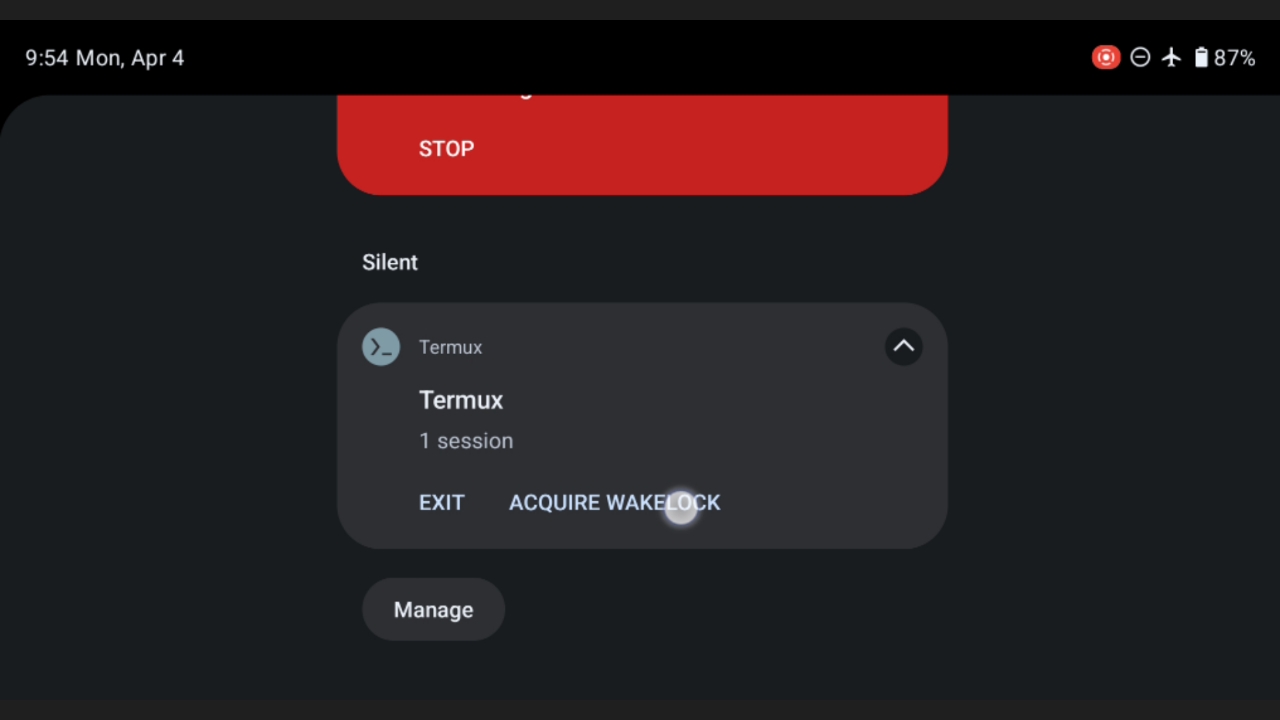
GOOD LUCK!
Your miner is running in the background! Please let me know what Hashrate you're getting on your model of phone: mail@cahlen.orgThanks for watching!
Cahlen Lee
SEARCH
TOPICS
Life
Truth
Freedom
Privacy
Survival
Health
Food
NEWSLETTER
Subscribe to receive a weekly email listing all of my new videos:
DISCLAIMER
I could be wrong about anything I present on this site. Please do your own research before putting this information into effect.
If you continue to use this site, I will presume you have read my Public Notice.